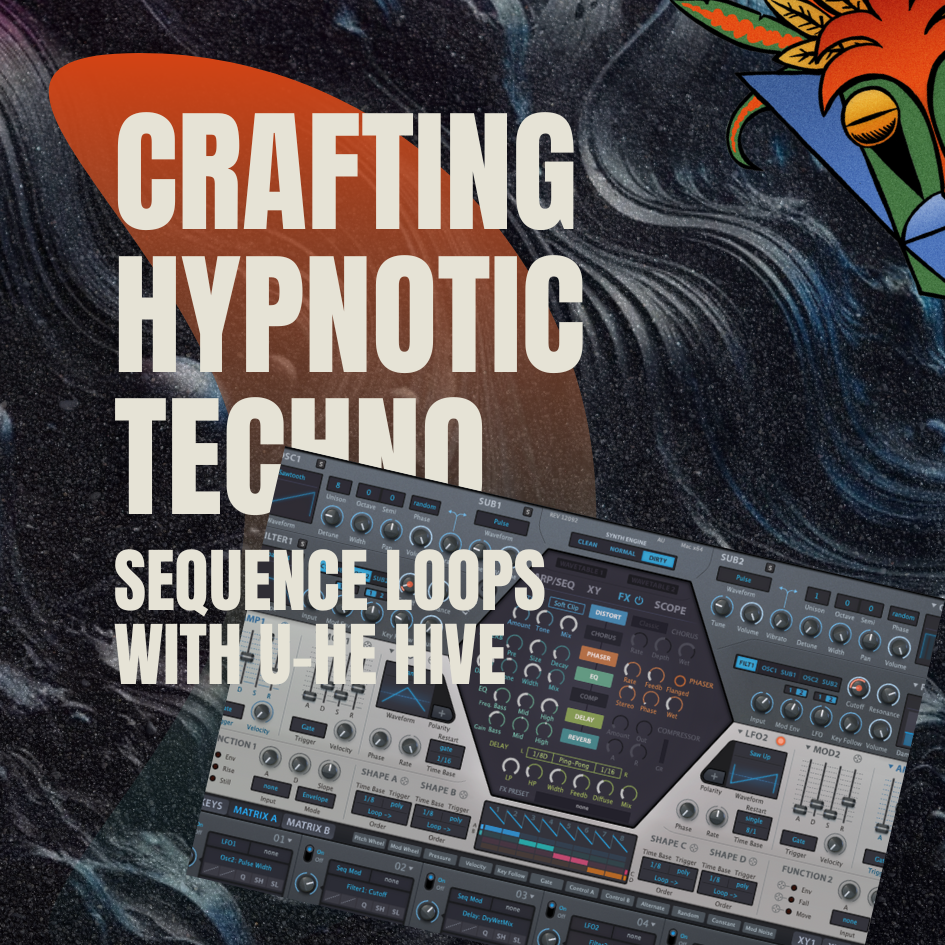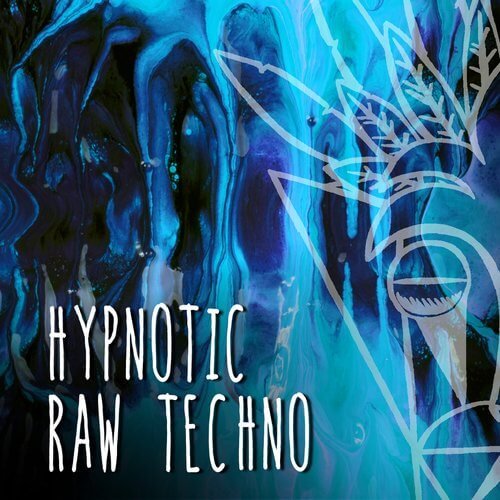How to make a Dark Techno Kick
When creating dark techno sounds you can throw the rule book out the window. Most engineering books will say not to use time-based (delay and reverb) effects on low-end sounds but in techno, we say F### that. So let's start breaking the rules.
In the latest techno tips tutorial we aim to show you how to create that stereotypical dark techno rumbling kick drum. Once you have learnt this you will be able to create all the techno kicks you would ever need.
Kick set up
To start load in a 909 kick into a simpler or drum rack, they are recorded pretty close to 0dB so you will want to take the sample gain down a bit (say -3dB to -6dB). This will give you some more room to work in. I would advise this in most sounds you load into your sessions as it will give you more overall headroom when it comes to sound design, production, and mixing.
Now program a simple 4/4 pattern, it is worth slightly adjusting the velocity here so you get that strong, weak, medium, weak feel. This will really help enforce the beat on the 1.
Saturation
It's now time to load on the saturator. You can find this via the browser in the audio effects. In this example, we are going to use the analog clip (just because it's our favorite) but feel free to try the other modes (hard curve is an other gem) and from there slam the drive to between 20dB and max. This will no doubt send your signal into the red, so to solve that switch on the soft clip and drop the output between 3-5dB. This is sounding great but we have lost a little of the kicks original sound and clarity so take down the dry/wet to bellow 50%.
The sound has got a lot of edge but we can do with controlling some of those harsh upper frequencies a little.
To do this load in the auto filter and set it to low pass mode and drop the frequency cutoff to below 100Hz. This has taken out most of our signal so we will want to engage the envelope which is set to control the filter frequency cutoff. Set the amount to 127, attack to 0ms and release to 128ms. This will add a tight burst to those harsh high frequencies to help have a nice transient click, which will help the kick pull through the mix on smaller speaker systems.
Delay
Let's add some bounce to the kick, on a return aux set up a ping-pong delay. Now set the time to 1 which is a 16th note, set the beat off set to 1.56% so it's not 100% on the beat.
This is great but its mudding up the signal, so we will need to add a side chain. For this lets use the auto pan. If you drop the phase to 0 it acts as a volume automator. Next choose a saw wave, invert it. Set the rate to a 1/4 note and amount to around 80%.
Again we will want to tame some of those high frequencies so add a auto filter and set to around 2kHz.
Lastly, drop the aux return level to -5dB. This will stop the aux tracks overpowering our kick channel.
Reverb
It's now time to set up that quintessential techno reverb.
Create a new return aux and drop on the convolution reverb. The IR (impulse response) that is default is perfect for this. Just make sure you set the dry/wet to 100%. Now drop the volume of the return to -9.2db.
Like the delay we will need some side chaining, so feel free to copy and paste the auto pan from the side chain aux return.
Let's take this one step further and send the delays there. To do this right click on the send on the delay aux return and select enable send. Now send the delays there.
Lastly drop a EQ8 on the reverb return and boost the root frequency and set a low pass filter to 167Hz. This will help create a thunderous bass tone that is synonyms with the darker techno genres.
Pedal
One last return, on this one, add the pedal audio effect, set the mode to overdrive (OD). Slam the gain to 77%. Make sure the sub is switched on (this will let through the low sub frequencies and provided a little boost) and set the dry/wet to 100%.
With the pedal set up set your kick, delay and reverb all to this channel. You will need to drop the level to -3.4db.
Conclusion
In conclusion, breaking the rules can often lead to unexpected and exciting results in music production. By deviating from the established norms and experimenting with unconventional techniques, we can create unique sounds that add a raw edge to our music. It's important to remember that sometimes the best way to push the boundaries of creativity is to ignore the rules and let our intuition guide us. Who knows where our sonic adventures may take us!
We hope that this blog post has been helpful in providing you with insights into how breaking the rules can benefit your music production. If you found this information valuable, please consider signing up for our mailing list. By doing so, you'll receive more juicy production tips and tricks to help take your music to the next level.
Also, don't forget that you can download the session below and use it as a reference or as a starting point for your own productions. We encourage you to experiment with the techniques we've discussed and make them your own. Remember, music production is a journey, and the best way to grow is by trying new things and pushing the limits of what's possible.