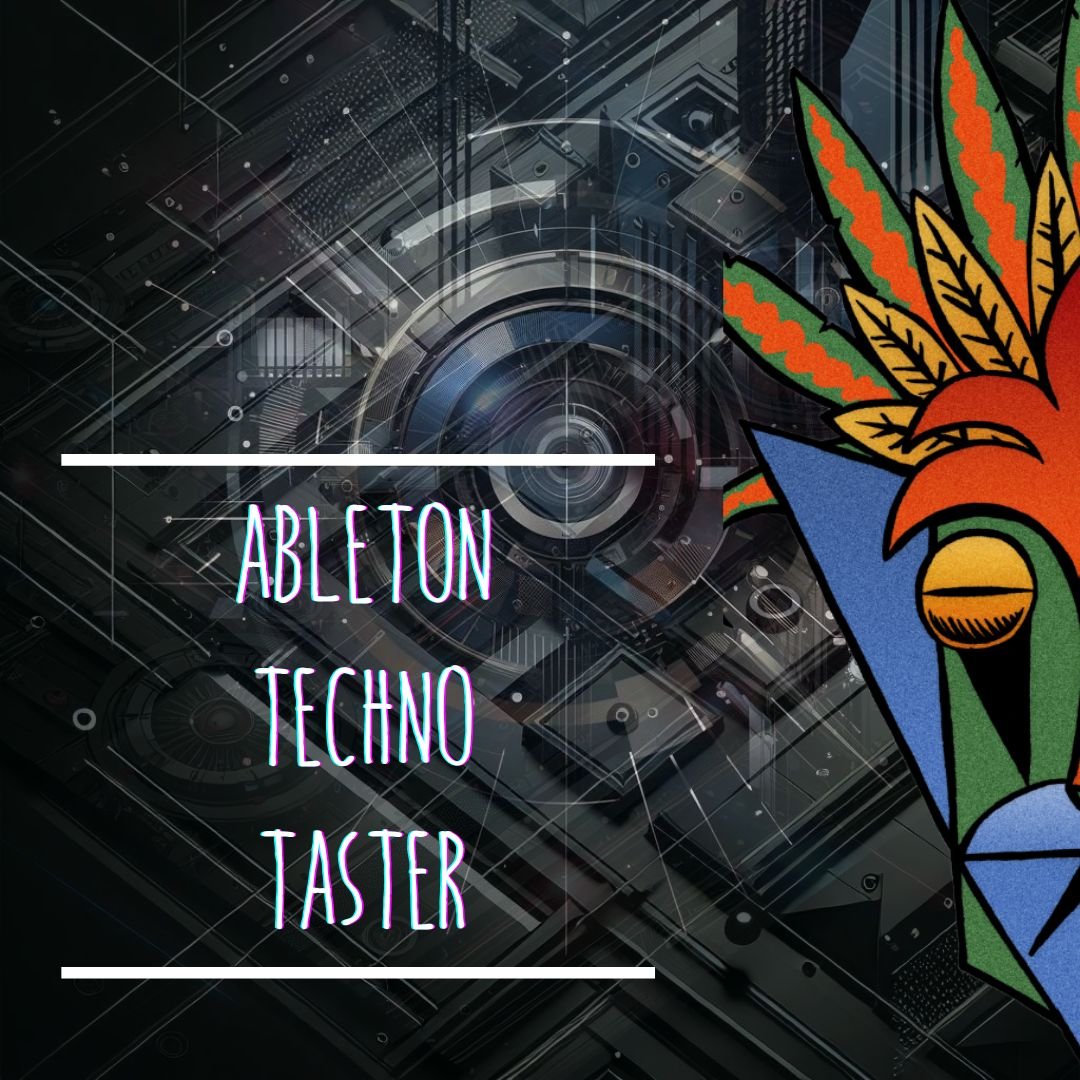Crafting Evolving Textures with Ableton's Arpeggiator: A Guide to Creative Soundscapes
Music production transcends mere tune creation; it's an art form that involves crafting unique atmospheres and immersive soundscapes. Central to this creative process is the use of innovative tools like Ableton's Arpeggiator. In this comprehensive guide, we'll embark on a journey to explore how the Arpeggiator can transform simple chords into dynamic, evolving textures, creating a world of sound that's distinctly yours.
Step 1: Selecting Your Sound Source
Choosing the Right Synthesizer:
Start by selecting a synthesizer capable of producing rich, atmospheric pad sounds. Analog-style synthesizers are preferred for their warm, lush textures, ideal for creating the foundation of your evolving texture.
Create a MIDI clip with a long, sustained chord or a progression spanning several bars. This will be the canvas on which you'll paint your sonic picture.
Step 2: Integrating the Arpeggiator
Setting Up the Arpeggiator:
Place the Arpeggiator in the MIDI effects chain, just before your synthesizer.
Begin with a slower Rate, like 1/4 or 1/8, to establish a more relaxed, evolving pattern. This setting provides a great starting point for crafting your texture.
Step 3: Customizing the Arpeggiator
Exploring Styles and Textures:
Dive into the Arpeggiator's Styles. Experiment with 'Random', 'Chord Trigger', or 'Up/Down' to discover various rhythmic patterns that can bring your chords to life.
Play with the Gate setting to adjust the length of each note, affecting the texture and feel of your arpeggiated pattern.
Step 4: Adding Dynamic Modulation
Implementing LFOs:
To add movement and evolution to your texture, assign an LFO to modulate parameters like Rate, Gate, or Style. This creates a soundscape that feels alive and constantly evolving.
Adjust the LFO’s depth and rate to suit your track, whether you seek subtle shifts or more dramatic changes.
Step 5: Enhancing with Effects
Creating an Expansive Soundscape:
Apply spatial effects such as reverb and delay to give your texture depth and dimension.
Incorporate modulation effects like slow phasers or filters to introduce additional movement and keep the texture engaging.
Creative Exploration Tips
Expanding Your Textural Palette:
Experiment with different chord voicings or inversions to see how they influence the arpeggiated pattern.
Consider layering the arpeggiated pad with a static pad sound for added depth and complexity. This contrast can make your evolving texture even more captivating.
Conclusion: Your Personal Sonic Signature
The journey of crafting evolving textures with Ableton's Arpeggiator is as much about technical know-how as it is about personal expression. While this guide offers a pathway, your unique creative choices in tweaking these parameters will define your sound. Experiment with different chords, modulation rates, and effects to explore new sonic territories. Embrace this process of discovery and enjoy the creation of music that resonates with your artistic vision.