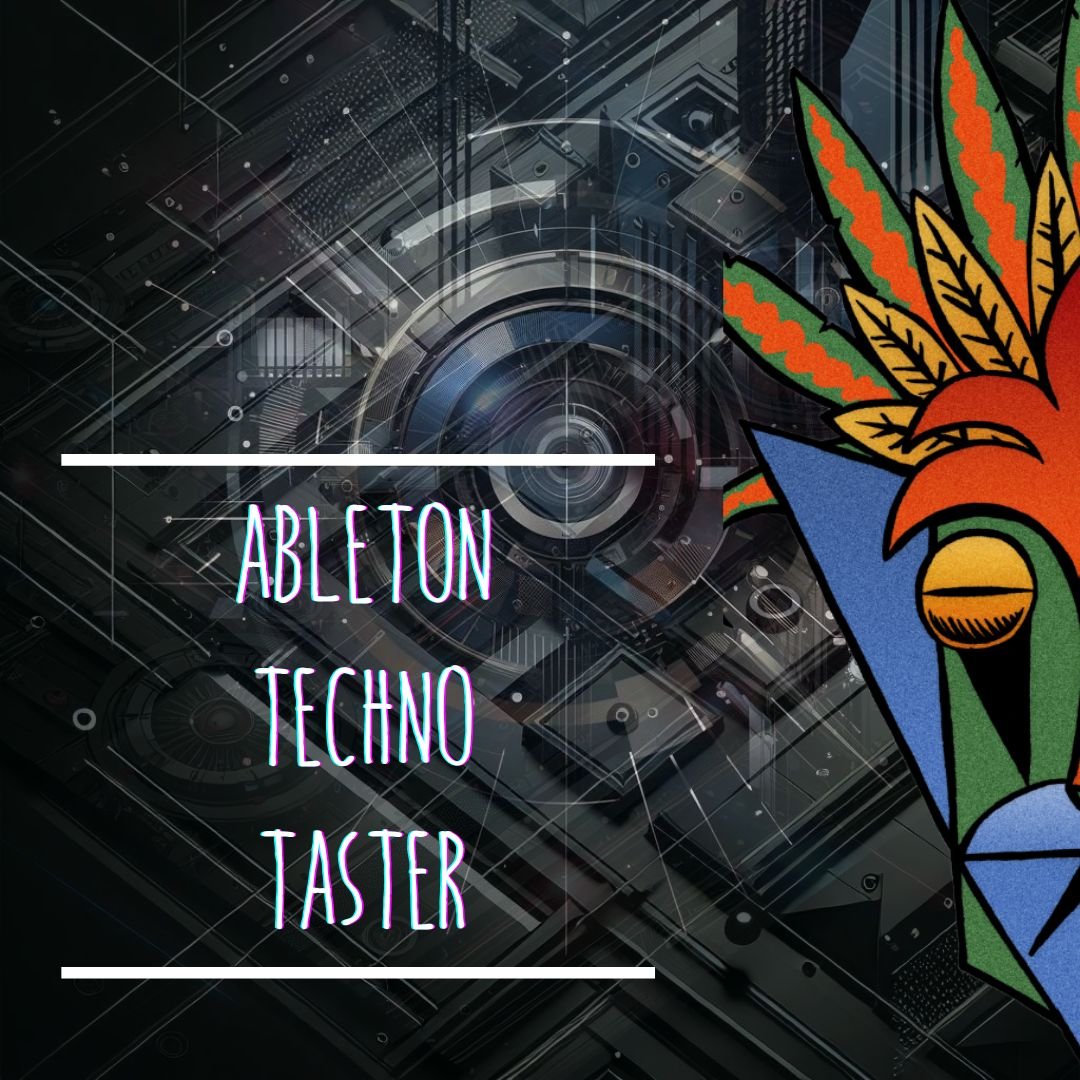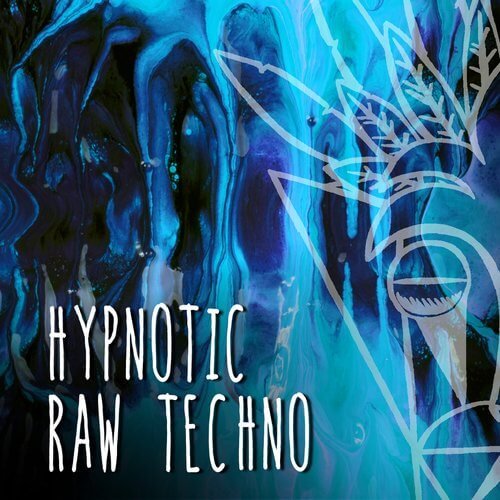Sound Morphing: Transforming a Drum Break Loop into a Chord Loop
In this tutorial, we’re thrilled to delve into the art of sound morphing—a transformative technique that turns a drum break loop into a lush chord loop. This innovative method is a testament to our passion at Mind Flux: empowering music producers to push creative boundaries and redefine their sonic palette. By blending rhythmic elements with harmonic textures, you’ll unlock a world of unique sounds perfect for genres like techno, house, and experimental electronic music. Whether you’re a seasoned producer or just starting your journey, this tutorial offers actionable insights to elevate your productions. This process blends rhythmic and harmonic elements using a vocoder, allowing producers to craft distinctive sounds that push the boundaries of music production. Let’s dive into the steps.
1. Load Your Drum Loop
Start by selecting a drum break loop that resonates with the vibe of your project—something rhythmic and dynamic. For this tutorial, we’re using a loop at 84 BPM. Pay close attention to the transient details, the sharp, high-energy elements at the start of each hit, as these define the loop’s groove and impact. Transients play a pivotal role in ensuring the morphing process retains rhythmic clarity and punch. Once you’ve chosen your loop, load it into your DAW and ensure it is tempo-synced to match your project. This setup forms the foundation for crafting a harmonious blend of rhythm and melody.
2. Load Your Pad Sound
Selecting the right pad sound is crucial for creating a harmonic foundation that complements your drum loop. For this tutorial, we’re using the u-he Diva synthesizer with a preset that provides a rich, dynamic texture. This preset features detuned oscillators, a gentle low-pass filter, and built-in effects like chorus and reverb to add depth and movement.
When choosing or designing your pad sound, aim for a slow attack to allow the sound to fade in smoothly. This creates a sense of space and avoids clashing with the transient-heavy drum loop. If you’re designing your own pad, consider using two oscillators: one with a sine wave for warmth and another with a detuned saw wave for subtle modulation. Adding a low-pass filter helps to smooth out any harsh frequencies and keep the pad sound lush and complementary.
Once your pad is ready, mute the track for now. We’ll revisit it when routing through the vocoder in the next steps. This thoughtful selection ensures a strong foundation for your chord progression.
3. Program the Chords
Using a MIDI track, program the chords you want to use. Opt for a simple one-bar chord progression that repeats across four bars to maintain a consistent harmonic foundation. This approach works well in electronic music, where repetition creates hypnotic and driving energy. To ensure a tight, cohesive sound, make sure the MIDI notes are quantized to align perfectly with the rhythm of the drum loop. Additionally, consider voicing the chords across multiple octaves for added depth and richness, which can enhance the interplay between the pad and drum loop.
4. Add a Vocoder
Load a vocoder plugin onto your drum loop track. Set the carrier source to external and route the audio input to your pad track. This step is essential for combining the harmonic and rhythmic elements of your production. By using the vocoder as a bridge, you allow the harmonic richness of the pad to shape and influence the percussive texture of the drum loop.
In Ableton Live, this process is straightforward. Open the vocoder plugin and locate the “Audio From” dropdown menu. Select your pad track as the input source. Before proceeding, balance the levels of both the pad and drum loop—this ensures that neither element overpowers the other, creating a more cohesive soundscape. Once the routing is complete, experiment with the vocoder’s default settings to understand its effect, and prepare to customize further in the next steps for a polished and innovative sound.
5. Adjust the Vocoder Settings
Now it’s time to fine-tune the vocoder settings. Here are some key parameters to tweak:
Bands: Increase the number of bands for more detailed frequency separation.
Depth: Adjust the depth to balance between the original drum loop and the pad’s harmonic content.
Range: Set the frequency range to focus on the essential harmonics of both sounds.
Attack and Release: Shorten the attack for sharp transients and adjust the release to smooth out the transitions.
Formant: Experiment with formant shifts to add a vocal-like quality or character to the sound. For instance, shifting the formant up can create a brighter, more chipmunk-like tone, while shifting it down adds depth and a robotic quality. A typical starting point might be a slight upward shift of +2 semitones for subtle brightness or -2 semitones for added warmth.
In our example, we’ve adjusted the vocoder to create a precise and dynamic blend between the rhythm of the drum loop and the richness of the pad.
6. Polish Your Sound
After setting up the vocoder, focus on blending the rhythmic and harmonic elements to create a cohesive sound. Use the dry/wet mix of the vocoder to find a balance that feels musical and intentional. Consider adjusting levels and EQ to ensure clarity and punch in your mix.
Once you’re happy with the results, render the audio or bounce the track. You now have a unique chord loop derived from your drum break that can be used in your project as a harmonic foundation or a creative texture.
By following these steps, you can transform any drum loop into a lush harmonic progression. Try this technique today and take your techno production to the next level! This technique is ideal for techno, house, and other electronic genres where innovative sound design drives the music, aligning with our mission to push boundaries and inspire producers. Experiment with different loops, pad sounds, and vocoder settings to discover new sonic possibilities!