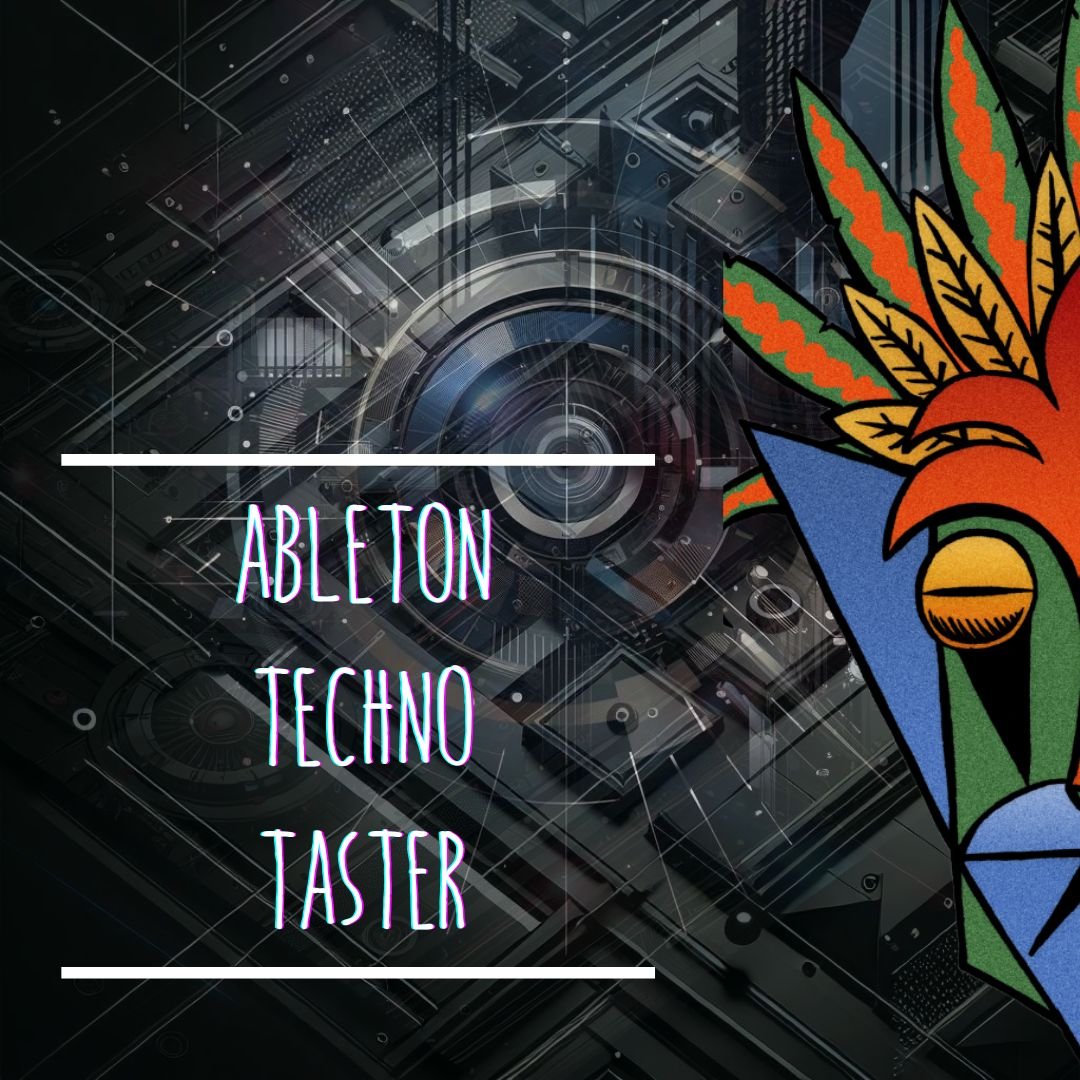How to Make a M/S Splitter
From time to time there will be situations when working with audio that its essential that you control the mid and side signals separately, yes you can do this with the EQ in M/S mode but what happens if you want to go beyond just a simple EQ. Well in this article we are going to show you how.
Start off by loading in your audio, a drum loop is a good source to test this technique on since the file will hopefully have a range of frequency that would be panned left to right. The file used for this example is drum loop 4 from our Dub Techno sample pack.
From there bring in a utility effect from the browser and switch it to mid/side mode. To do this right click on the width parameter and choose mid/side.
Put the utility in mid by turning the parameter to the left.
Now group the utility by selecting the audio effect and using Cmd G (ctrl G for windows)
Next, open up the chains, rename the chain to mid and duplicate the chain.
Rename the duplicated chain side. From there turn the side chain’s M/S parameter to side. This is our M/S splitter.
Now we have the ability to process each channel separately. Here are a few ideas to go away and try add a tight compression to the mid channel, more reverb to the side, saturation of different amount to each chain.
And do not forget you can download the audio effect rack bellow.
- ableton
- sound design
- how to
- Techno
- tutorial
- Tech House
- Freebie
- Synth Series
- production
- Ableton Hack
- Dark Techno
- mixing
- Synth Hacker
- techno tips
- work flow tips
- sample pack
- drum synthesis series
- freebie
- Diva
- native instruments
- top 5
- Sound A Like
- Native Instruments
- Massive
- melodic techno
- Drums
- massive x
- midi effect
- From the web
- Label
- music we love
- Playlist
- Minimal Techno
- Underground House
- Serum
- Analog Techno
- plug ins
- maschine
- Max for live
- Robot:86
- Sample Hacker
- U-He
- Music Hack
- Music
- Preset Pack
- Featured Artist