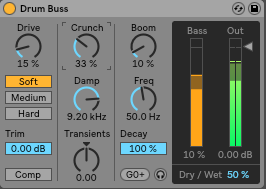NYC Compression:
Lastly, we are going to apply some NYC compression, so start by creating a new return Aux, load on a compressor. Set the internal EQ side chain to HP filter and the frequency to 145Hz, this will let through the low subs of the kick and rumble bass reverb.
Now crack up the threshold and ratio, set the attack to 10-15ms to let through the sharp transients and set the release to 80ms which will stop the compressor sounding to flapping and loose.
Next add an EQ8 with an HP cut and a low and high shelf boost. Around 2dB will do it nicely. From there you will more than likely want to drop the aux return level down a bit and mix it nicely into the track.