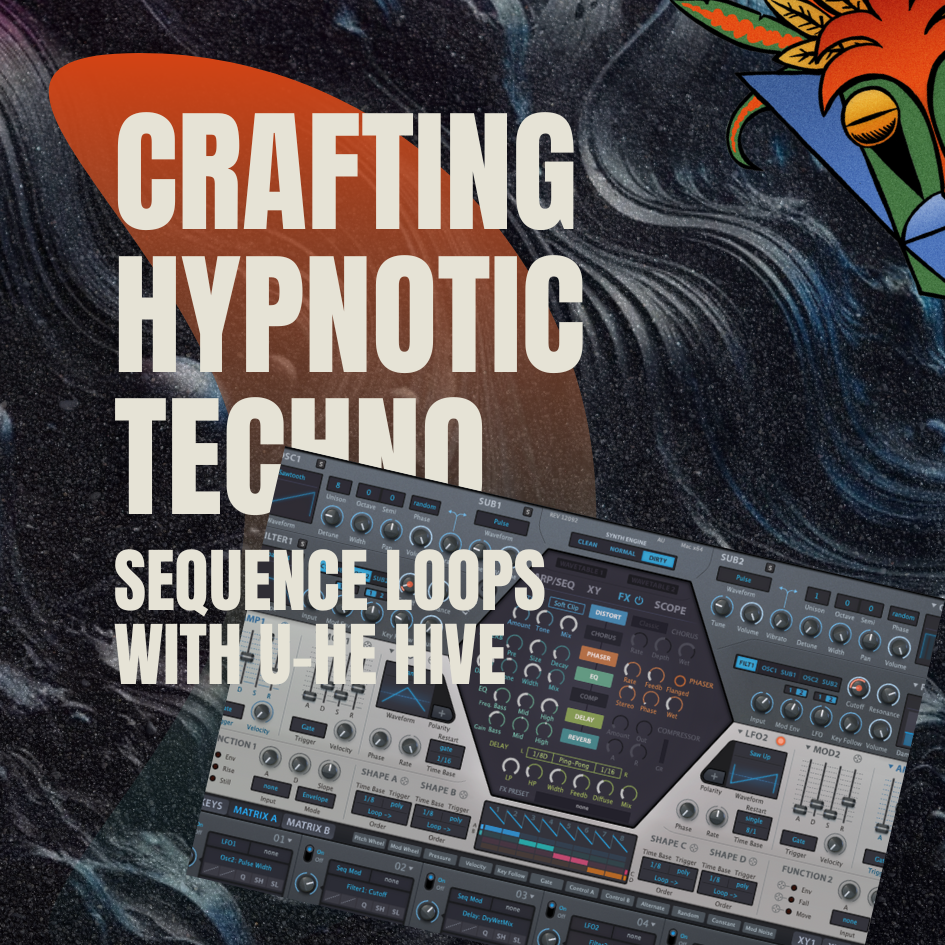Spears Raw Bass
At Mind Flux we always like to find ‘odd” samples and turn them into something completely different by doing this you can ensure that you have something original to work with.
In this example we will be taken Britney Spears “One More Time” vocal and turning it into a raw bass preset. To do this we will be using Native Instruments highly impressive Form.
The Sample:
Form can only load in 30 seconds worth of audio so the full vocal has to be cut down a bit. Start by loading the vocal into your DAW. We have just selected the first 20 or so seconds and then crop the loop.
Once you have got the sample ready, load that into Form’s sample window. Set the loop to only play the first two parts of the vocal before it dips down. This will maintain a even ish volume.
Curves:
At this point its a million miles away from a big heavy bass sound, to start getting it closer we will have to start playing around with the speed and motion. Start by setting the speed to BPM (snap off) 0.01. From there use the curve on page 2, line 4 and 4th in row.
This curve is almost what we need but not quite, we will need to edit it a little. Open up the curve editor, in the first lane push the curve line up and loop the first 2 lanes.
The Synth Stuff:
Let's also add some movement to the format, add the velocity to the first modulation slot and LFO 1 to the second slot.
(To view the modulation slots, click on the parameters name)
Now in LFO 1 set the speed to as slow as it gets before it hits 0, set the wave to sine and trig on.
More Synth Stuff:
Now its sounding more musical so we can add the bass part of the sound in by using the Additive Osc. Simply leave the octave at 0, the waveform at sine and turn up the volume.
Lets juice up the sound with some OSC FX. For this sound, let's use the FM, turn it to around 55%. The will give the sample a rawer sound, helping us achieve our goal.
Filter:
Now that our sound is in place, we can set the filter. Let's use the low pass, with the cutoff at around 90 Hz and resonance to 50%. This will help control the frequency content of the sound.
The sound could do will a bit more of a pluck to the initial part of the sample, to do this we will need to use a envelope. Click on cutoff and add the envelope 2 to the modulation, also while we are here let's add the cutoff to macro 1. Also lets add the resonance to macro 2.
When in the envelope 2 section set the adsr as follows.
FX:
Lastly let's warm up the sound. You can only use the warmth settings if the frequency shifter is on. With the shifter on set the band to take in the full spectrum of sound. Then in the warmth section, set the mode to digital, bands to all and drive to around 40%.
Conclusion:
So there you have it. We have turn Britney Spears into a bass. Lets see what else we can manipulate into something else.
Included in the download is the Form preset, “One More Time” sample as well as a multi sampled version of the preset loaded into Ableton’s Simpler for anyone was does not yet have form.
- ableton
- Ableton Hack
- Analog Techno
- Dark Techno
- Diva
- drum synthesis series
- Drums
- Featured Artist
- Freebie
- freebie
- From the web
- how to
- Label
- maschine
- Massive
- massive x
- Max for live
- melodic techno
- midi effect
- Minimal Techno
- mixing
- Music
- Music Hack
- music we love
- Native Instruments
- native instruments
- Playlist
- plug ins
- Preset Pack
- production
- Robot:86
- Sample Hacker
- sample pack
- Serum
- Sound A Like
- sound design
- Synth Hacker
- Synth Series
- Tech House
- Techno
- techno tips
- top 5
- tutorial
- U-He
- Underground House
- work flow tips