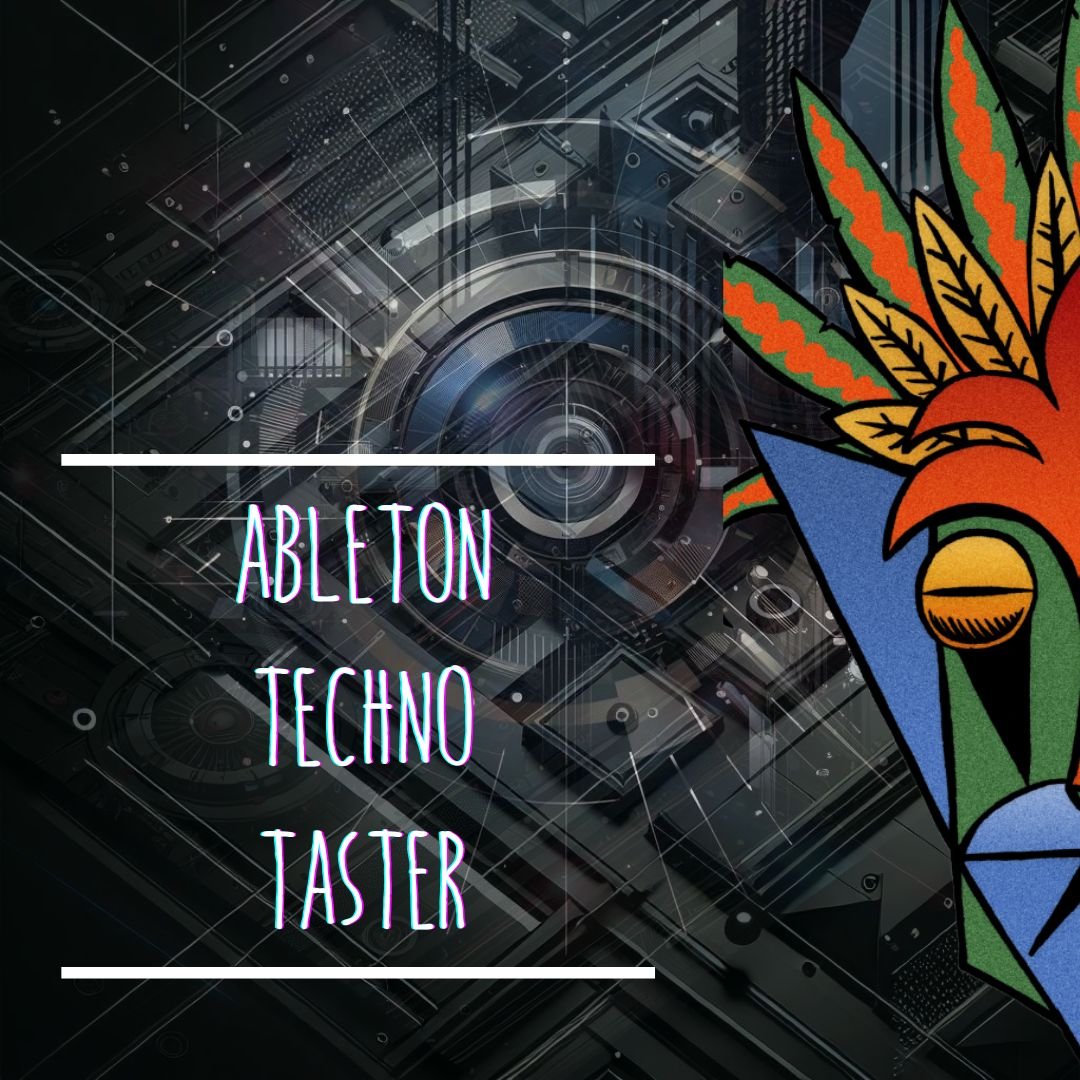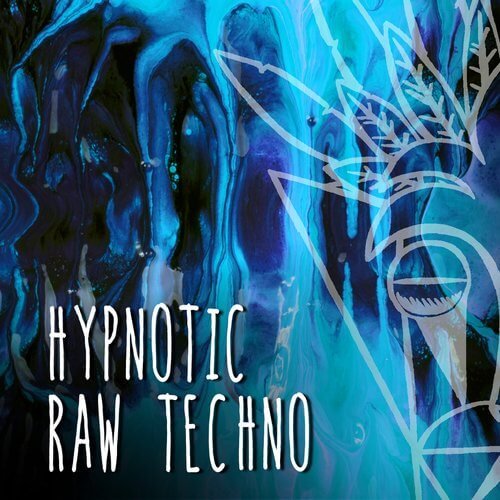Decoding the Tech House Bassline with Serum: The SynthSage Chronicles
In the vast landscape of digital music production, the fusion of creativity, technical mastery, and software knowledge is paramount. Among the myriad of tools available to producers, Xfer Records' Serum stands out as a beacon for sound designers. This wavetable synthesizer plugin has become a staple in modern music production. Today, we'll embark on a journey to decode the art of creating an irresistible tech house bassline using Serum.
Track Inspiration: Biscits Camden Cox - "365"
Our inspiration for this session is the track "365" by Biscits Camden Cox, a brilliant example of Tech House music. The bassline in this track is a fantastic representation of the genre's distinctive sound, making it a perfect model to understand and recreate using Serum. We've laid out the MIDI, and as you can observe, it's relatively sparse and simplistic, utilizing an octave bounce to seamlessly integrate it into the track. But before we proceed, pay close attention to the velocity - it will play a crucial role later on.
Breaking Down the Sound: Oscillators & Sub
Oscillators & Sub Every iconic sound has its foundation. In electronic music, the sine wave is often that cornerstone. It offers a pure, unadulterated low-frequency punch. For our tech house bassline, this sine wave acts as the sub-bass, providing depth and warmth.
Oscillator 1 is where the magic begins. Set to the "Basic Mini" preset, it channels the nostalgic vibes of vintage analog synths. When morphed into a saw waveform, it exudes a rich, resonant tone, perfect for a dominant presence in any mix.
Oscillator 2, the "Basic MG", is the yin to Oscillator 1's yang. It melds the sharpness of a sawtooth with the mellowness of a triangle waveform. The result? A sound that's both robust and nuanced.
Filter Dynamics: Crafting the Tone
Serum's filter section is a powerful tool for sound design, akin to a sculptor's chisel shaping a masterpiece. The MG LP24, our chosen low-pass filter, allows frequencies below its cutoff to pass, emphasizing the essential low tones. By setting the cutoff at 81 Hz, we achieve a warm, profound, and resonant bassline.
The real magic, however, lies in the dynamic relationship between the envelope and the filter cutoff. This modulation introduces a rhythmic movement to the sound, making it dance and evolve with each key press. It's this interplay that gives the bassline its unique character, ensuring it remains lively and engaging in the track.
In short, while oscillators provide the sound's foundation, the filter refines and defines its final character.
The Envelope: Shaping the Sound
The envelope settings in Serum help shape the sound's character over time. With an attack set to 0 ms, the sound starts instantly upon key press. The decay is set to 439 ms, which lends a slightly fading post-hit for a natural feel. A short sustain of 15% suits rhythmic patterns, while a longer release of 591 ms ensures a non-abrupt end to the sound.
Pro Tips: Enhancing the Sound
1. Dynamic Decay: A Responsive Sound
Mapping your keyboard to the envelope's decay in Serum is a game-changer. By doing so, each note played can have a distinct decay time, allowing for a more responsive and organic feel. Higher notes might have a shorter decay, making them sound snappier, while lower notes can linger a bit longer. This dynamic approach ensures that your bassline adapts and responds to the nuances of your composition, making it feel more alive and integrated.
2. Drive with Distortion: The Grit Factor
Serum's "Distortion Sin Fold" isn't just another distortion effect; it's a tool that can transform a simple sound into a sonic masterpiece. By introducing harmonics and saturation, it adds a layer of grit and warmth that can elevate your basslines from being just good to truly unforgettable. Whether you're looking for a subtle warmth or a more aggressive edge, this feature can be your secret weapon.
3. Utilize Velocity Sensitivity: Expressive Playability
By mapping velocity to parameters like filter cutoff or volume, you can introduce a level of expressiveness to your sound. This means the harder you press a key, the more pronounced certain aspects of the sound become. It's a great way to add a human touch to your basslines, making them respond more naturally to your playing style.
4. Layering Oscillators: Depth and Texture
Don't be afraid to layer multiple oscillators with different waveforms in Serum. By doing so, you can create richer and more complex tones. For instance, layering a sawtooth with a square wave can result in a bass sound that has both bite and body. Experiment with different combinations to find the perfect blend for your track.
5. Modulation Madness: Movement and Evolution
Serum offers a plethora of modulation options. LFOs, envelopes, and velocity can all be mapped to various parameters. By introducing subtle modulation to aspects like pitch, filter cutoff, or wavetable position, you can ensure that your bassline has a sense of movement and evolution. This keeps the listener engaged and ensures your bassline never feels static or monotonous.
Conclusion: Your Sound, Your Signature
And there you have it—a deep dive into the intricacies of crafting a compelling tech house bassline using Serum. As with all things in music production, the key is to experiment, tweak, and make the sound your own. Remember, while tools and techniques are essential, it's your unique touch that will set your tracks apart. Stay inspired, keep exploring, and happy producing!