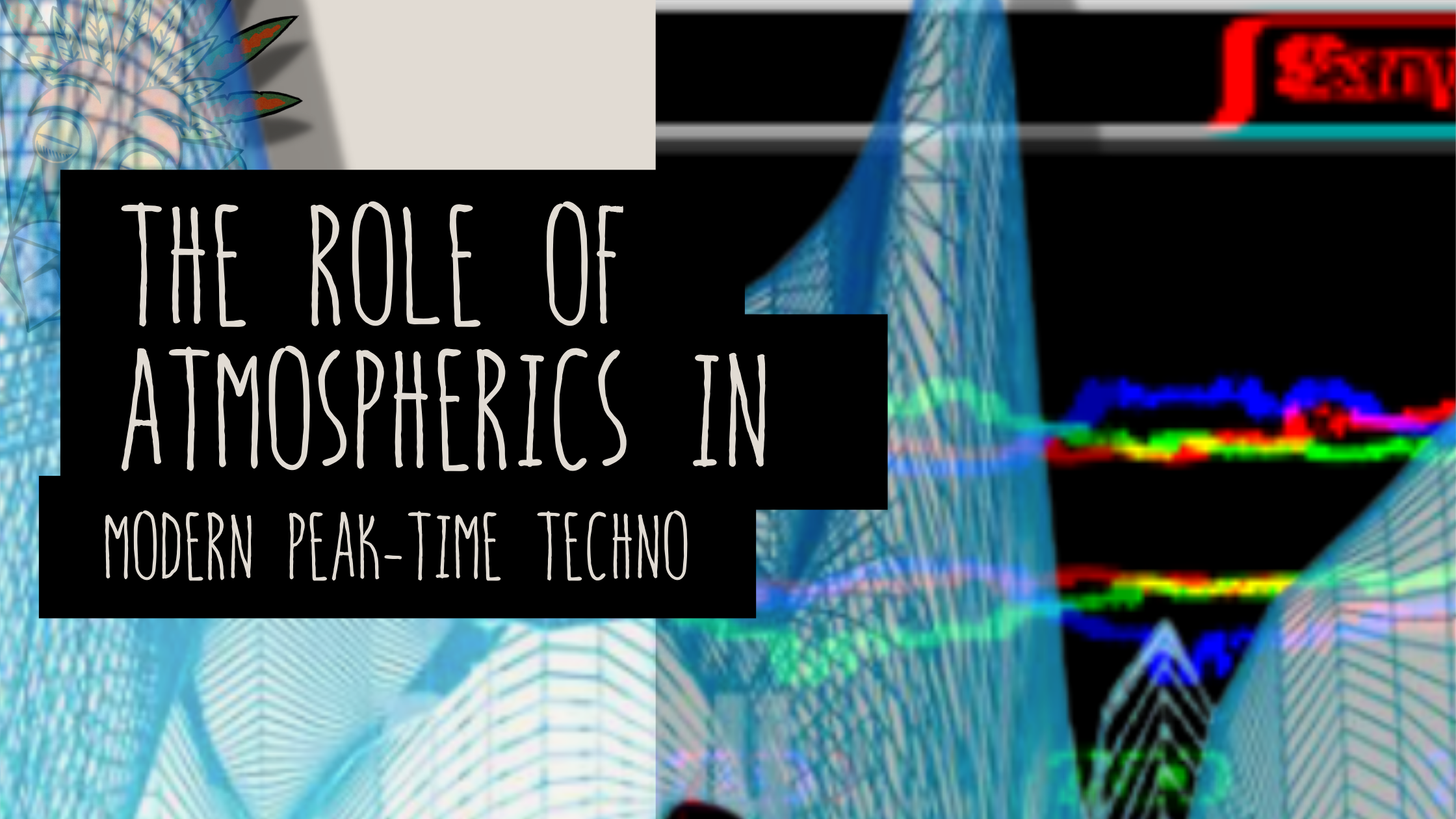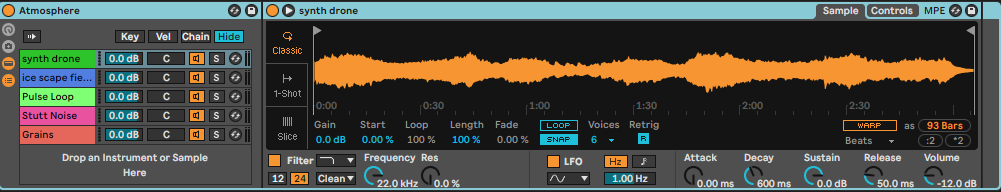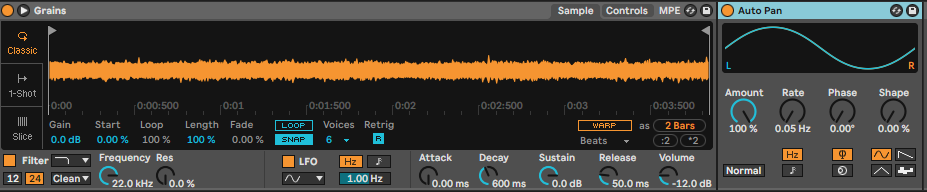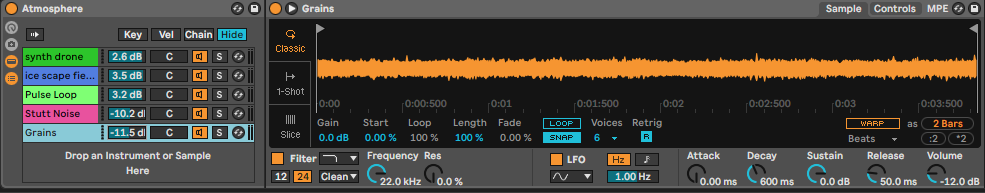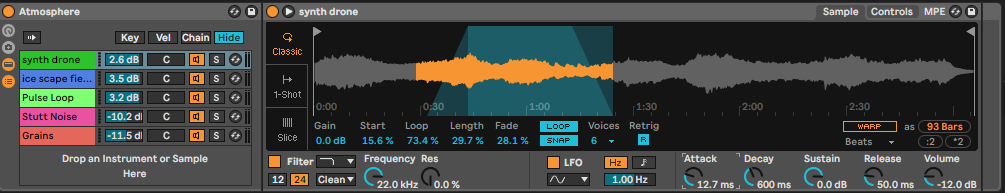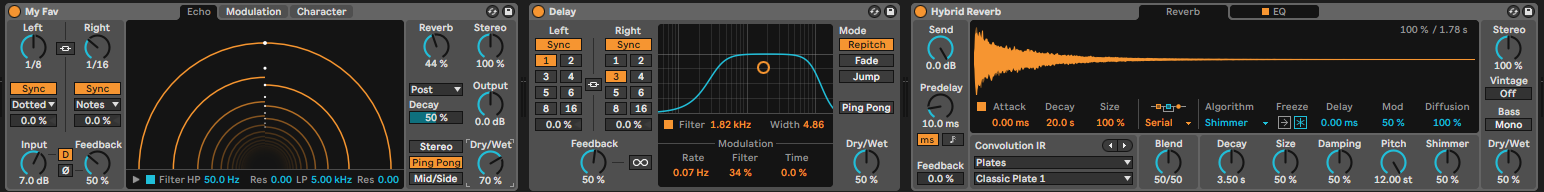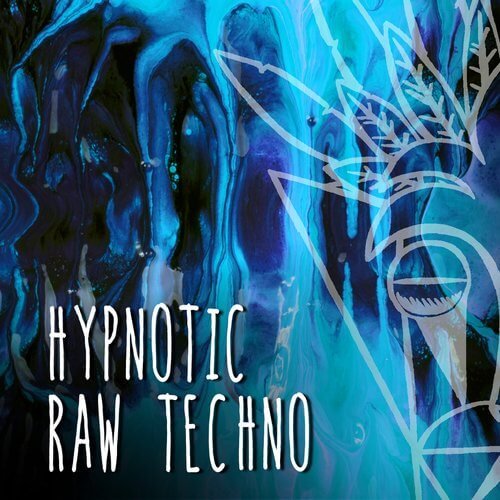The Role of Atmospherics in Modern Peak-Time Techno
Atmospherics hold a central role in the realm of contemporary peak-time techno. They are the unseen forces that shape the ambiance and overall mood of a track, significantly influencing the listener's experience on the dance floor. Through the careful selection and arrangement of various elements such as synths, pads, ambient textures, and effects, DJs and producers can transport their audience to a different dimension, eliciting emotions and enhancing the overall auditory journey.
What are Atmospherics, and Why Do They Matter in Peak-Time Techno?
In the realm of music production, atmospherics are the elements that instill a sense of space, depth, and environment in a track. They fill the spaces between the rhythmic and melodic components, serving as a backdrop or 'canvas' upon which the rest of the track unfolds. In peak-time techno, a genre characterized by its energetic, driving rhythms and heavy basslines, atmospherics play a pivotal role.
While the driving beats and pulsating rhythms act as the 'engine' of a peak-time techno track, it's the atmospherics that provide the 'scenery'. They create a sonic landscape that complements and enhances the other elements of the track. This could manifest as the simulated acoustics of a large hall or warehouse, the ambient noise of a distant crowd, or the ethereal echoes of a vast, open landscape.
By setting the stage in this way, atmospherics immerse the listener in the music, transforming the listening experience into a journey or event. The listener is not merely hearing a track; they are being transported into a rich, dynamic auditory environment. This depth and dimensionality, provided by the careful layering and balancing of atmospheric sounds, draw the listener in and hold their attention, inviting them to explore and lose themselves in the music.
In essence, atmospherics in peak-time techno are instrumental in creating a sonic narrative that extends beyond the confines of rhythm and melody, adding layers of complexity and interest to the sonic palette.
How to Incorporate Atmospherics in Your Techno Tracks
Identify the Mood:
The first step in incorporating atmospherics into your techno tracks is to identify the mood or emotion you want to convey. This could range from a sense of euphoria and excitement to a darker, more introspective vibe. The mood will serve as the foundation of your track, guiding your selection of sounds, rhythms, and harmonies. Consider the setting where your track will be played and the emotional response you want to elicit from your audience.
Select Your Sounds:
Once you've identified the mood, start selecting atmospheric sounds that align with it. This could include a wide range of elements, from ethereal synth pads and ambient textures to field recordings of natural or urban environments. The sounds you choose should enhance the mood of your track, adding depth and complexity to the sonic landscape. Don't limit yourself to traditional musical sounds - everyday noises, when processed and manipulated, can add a unique and intriguing layer to your track.
Here are five of the best synthesizers for creating atmospheric sounds, along with their software counterparts:
Hardware: Moog Sub 37
This is a monophonic analog synthesizer that is well-known for its rich, deep sound. It's great for creating atmospheric sounds due to its extensive modulation options and high-quality filters.
Software: Monark by Native Instruments
Monark is a software synthesizer that emulates the sound of classic Moog synthesizers. It's great for creating rich, analog-style atmospheric sounds.
Hardware: Dave Smith Instruments Prophet 6
The Prophet 6 is a polyphonic analog synthesizer that is known for its warm, lush sound. It's great for creating atmospheric pads and textures.
Software: u-he Repro-5
Repro-5 is a software synthesizer that emulates the sound of the Prophet 5, the predecessor to the Prophet 6. It's great for creating warm, analog-style pads and textures.
Hardware: Korg Wavestate
The Wavestate is a digital wave sequencing synthesizer that excels at evolving, complex sounds. It's perfect for creating atmospheric sounds that change and evolve over time.
Software: Korg Wavestate Software Plugin
This is a direct software version of the Korg Wavestate, offering the same wave sequencing capabilities for creating evolving atmospheric sounds.
Hardware: Roland Jupiter-8
The Jupiter-8 is a classic polyphonic analog synthesizer known for its rich, powerful sound. It's great for creating lush, atmospheric pads.
Software: Arturia Jup-8 V
The Jup-8 V is a software synthesizer that emulates the sound of the Jupiter-8. It's great for creating powerful, analog-style atmospheric sounds.
Hardware: Access Virus TI
The Virus TI is a digital synthesizer known for its versatility and high-quality sound. It's great for creating a wide range of atmospheric sounds.
Software: Tone2 Electra2
While not a direct emulation, Electra2 is a software synthesizer that offers a similar level of versatility and sound quality as the Virus TI, making it great for creating a wide range of atmospheric sounds.
Remember, the key to creating great atmospheric sounds is not just the synthesizer you use, but also how you process and manipulate the sounds it produces. Effects like reverb, delay, and modulation can greatly enhance the atmospheric quality of your sounds.
Layer Your Sounds:
After selecting your sounds, start layering them to create a rich, textured sound. This involves deciding where each sound will occur in your track, how loud it will be, and how it interacts with the other elements. Consider the timing, placement, and repetition of each sound. Layering is an art in itself - each layer should contribute to the overall sound without overpowering the others. The goal is to create a balanced, cohesive sound that enhances the mood and vibe of your track.
Step 1: Select Your Sounds: Choose atmospheric sounds and drones that will contribute to the intense, energetic vibe of peaktime techno. These could include ambient pads, noise textures, field recordings, or synthesized drones. Look for sounds that have a rich, complex timbre and that contrast with each other in terms of frequency content and texture.
Step 2: Decide on Placement: Consider where in your track each atmosphere or drone will occur. These elements are often used to create tension and release in the build-ups and breakdowns, or to add depth and texture throughout the track. You can use auto pan to modulate the volume of different Layers
Step 3: Set the Volume Levels: Set the volume levels so that your atmospheres and drones blend with the other elements of your track. These sounds are typically more subtle, adding depth and texture without overpowering the main elements.
Step 4: Consider Timing and Repetition: Think about the timing and repetition of each atmosphere or drone. Some might play continuously, providing a constant texture, while others might evolve slowly over time, or only occur at specific moments for emphasis. You can use looping an volume envelopes.
Step 5: Use EQ to Carve Out Space: Use EQ to ensure each atmosphere or drone has its own space in the mix. You might cut the low frequencies to leave room for the kick and bass, or boost the high frequencies to add brightness and clarity.
Step 6: Add Effects for Depth and Interest: Consider adding effects like reverb and delay to your atmospheres and drones. These can add depth and space, making your soundscapes feel more immersive. Modulation effects like phasers or flangers can add movement and interest.
Step 7: Refine and Adjust: Finally, refine and adjust your layers as needed. This might involve tweaking the volume levels, EQ settings, or effects, or it might involve adding or removing layers. The key is to listen critically and make adjustments that enhance the overall depth and texture of your track.
Remember, the goal when layering atmospheres and drones in peaktime techno is to create a rich, immersive soundscape that enhances the driving energy of the genre. Don't be afraid to experiment and try different approaches until you find what works best for your music.
Process Your Sounds:
Once you've arranged your sounds, use effects such as reverb, delay, or modulation to further shape and enhance them. Reverb can add a sense of space and depth, delay can create interesting rhythmic patterns, and modulation effects like chorus or phaser can add movement and complexity. Be mindful of not over-processing your sounds - the effects should enhance the original sound, not mask it.
Let's consider how these effects can be applied to atmospheric sounds specifically within the context of peak time techno:
Example 1: Enhancing Atmospheric Depth with Reverb
Imagine you're working on a peak-time techno track and you have an atmospheric sound - perhaps a subtle industrial noise or a high-frequency synthetic texture - that you want to imbue with more depth. Reverb is a powerful tool that can help you achieve this.
Reverb simulates the reflections of sound in a physical space, making your atmospheric sound seem as if it's emanating from a larger environment. This can significantly enhance the atmospheric effect, contributing to the overall intensity and energy of your track.
To create the impression of a large space, such as a warehouse or club - settings often associated with peak-time techno - you can adjust the reverb settings. A longer decay time will make the reverb tail off slowly, giving the impression of a large, echoey space. A higher wet mix, which increases the level of the reverberated sound in relation to the original, will further enhance this effect.
By carefully adjusting these parameters, you can use reverb to transform a simple atmospheric sound into a rich, expansive sonic texture that adds depth and dimension to your track. This technique can be particularly effective in peak-time techno, where the contrast between the driving rhythms and the expansive atmospherics can create a powerful sense of energy and space
Example 2: Crafting Echoing Atmospheres with Delay
Let's say you're working on a peak-time techno track and you have an atmospheric sound - it could be a distant siren or a subtle rhythmic motif - that you want to infuse with more complexity and intrigue. A delay effect can be an excellent tool for achieving this.
Delay creates echoes of the original sound, adding a rhythmic dimension that can make your atmospheric sound more dynamic and engaging. This can be particularly effective in peak-time techno, where the interplay between the rhythmic echoes and the driving beat can create a compelling sense of momentum and energy.
To create an echoing, rhythmic pattern that complements the driving rhythm of your track, you can adjust the delay settings. A shorter delay time will create a rapid succession of echoes, giving the impression of a fast-paced, pulsating rhythm. Increasing the feedback level, which controls the number of echoes, can intensify this effect, creating a dense, rhythmic texture that enhances the high-energy feel of peak-time techno.
By carefully manipulating these parameters, you can use delay to transform a simple atmospheric sound into a complex, rhythmic element that adds depth, interest, and energy to your track. This technique can be particularly effective in peak-time techno, where the contrast between the relentless rhythms and the intricate, echoing atmospherics can create a powerful sense of movement and intensity.
Example 3: Infusing Movement with Modulation
Picture this: you're crafting a peak-time techno track and you have a pad sound or a sustained synthetic texture that you want to imbue with a sense of movement. Modulation effects, such as a phaser or flanger, can be the perfect tools for this task.
Modulation effects work by varying certain aspects of the sound over time, creating a sense of motion and evolution. This can add a dynamic, living quality to your sound, which can be particularly effective in peak-time techno, a genre known for its energetic and evolving soundscapes.
Consider using a phaser or flanger effect on your pad or texture. These effects create a sweeping or swirling sensation by cyclically altering the phase or delay time of the sound. The result is a sound that seems to be constantly moving and changing, adding a layer of complexity and interest to your track.
To achieve this, you might start with a moderate rate and depth setting on your phaser or flanger. This will create a subtle but noticeable effect, with the sound seeming to 'sweep' or 'swirl' in a way that adds motion without overwhelming the other elements of the track.
By carefully adjusting these parameters, you can use modulation to transform a static pad or texture into a dynamic, moving element that enhances the energy and evolution of your peak-time techno track. This technique can add a layer of depth and intrigue to your music, inviting listeners to lose themselves in the sound.
Remember, the key with all of these effects is subtlety and balance. It's easy to overdo it and end up with a muddy, indistinct mix. Always use your ears and aim to enhance the original sound, not mask it.
Here are five of the best plugin effects for creating atmospheric sounds:
ValhallaDSP ValhallaShimmer
ValhallaShimmer is an algorithmic reverb designed for big sounds, from concert halls to the Taj Mahal to the Halls of Valhalla. It excels at creating ethereal pads and ambient textures.
FabFilter Pro-R
Pro-R is a high-end algorithmic reverb plugin that offers both the highest possible sound quality and a very musical and natural sounding reverb. Its 'Space' control allows you to create anything from small rooms to vast ambient spaces.
Soundtoys EchoBoy
EchoBoy is a versatile delay plugin that can create a wide range of echo and delay effects. It's perfect for adding depth and movement to your atmospheric sounds.
Eventide Blackhole
Originally created for Eventide's Space pedal, Blackhole is a reverb plugin that's designed to create huge, otherworldly spaces. It's perfect for creating atmospheric sounds that are out of this world.
Native Instruments Absynth 5
While it's technically a synthesizer, Absynth's powerful effects section and innovative sound mutation capabilities make it a great tool for creating and processing atmospheric sounds.
Remember, the key to using these effects is subtlety and creativity. Don't be afraid to experiment and see what unique sounds you can create!
Build Tension and Release:
One of the key roles of atmospherics in techno music is to build tension and create moments of release. This could involve gradually increasing the volume or intensity of an atmospheric sound, introducing a new sound at a key moment, or manipulating the sound in a way that creates anticipation. The release, or climactic moment, can be enhanced by a sudden change or intensification of your atmospheric elements. This cycle of tension and release can create a powerful emotional journey for your listeners.
Step 1: Choose Your Atmospheric Sounds Start by selecting the atmospheric sounds you want to use in your track. These could be anything from ambient noise, synth pads, drones, or even field recordings. The sounds you choose should complement the overall mood and style of your track.
Step 2: Place Your Sounds Decide where in your track you want to place these sounds. Typically, atmospheric sounds are used in the intro, breakdowns, and outro of a track, but they can also be used throughout to add texture and depth.
Step 3: Create a Build-Up To create tension, you'll want to gradually increase the intensity of your atmospheric sounds. This could involve slowly increasing the volume, adding more layers of sound, or gradually opening a filter to reveal more high frequencies. Automation is your friend here - use it to gradually change these parameters over time.
Step 4: Introduce New Elements Another way to build tension is to introduce new sounds or musical elements. This could be a new synth line, a riser effect, or a percussive element. The key is to introduce these elements gradually so that the tension builds over time.
Step 5: Manipulate the Sound Use effects like reverb, delay, or modulation to manipulate your atmospheric sounds and create a sense of anticipation. For example, you could use a delay with a high feedback setting to create a swirling, echoing effect, or a phaser to add movement to a static drone sound.
Step 6: Create the Release The release, or climactic moment, is where the tension you've built up is finally resolved. This could involve a sudden change in your atmospheric sounds, such as a filter sweep that reveals the full frequency spectrum, or the introduction of a new, impactful sound. Alternatively, it could be a moment of silence or a drop in intensity, which can be just as powerful.
Step 7: Repeat The cycle of tension and release is a fundamental part of music, and you can repeat this process multiple times throughout your track. Each cycle could be more intense than the last, building up to a final climactic moment.
Tips and Reminders for Using Atmospherics in Techno
Importantly, atmospherics also contribute to the overall creativity and individuality of DJs and producers in the techno scene. By tailoring their atmospheric choices to match their own style and artistic vision, artists can create a unique sonic identity that sets them apart from others. The careful selection and manipulation of atmospherics allow for personal expression and experimentation, pushing the boundaries of what is possible within the genre.
Define Your Style: Your choice of atmospherics should reflect your unique style and artistic vision. This can help set you apart from other artists in the techno scene.
Experiment: Don't be afraid to push the boundaries and experiment with different sounds and effects. This can lead to unique and interesting results.
Balance is Key: While atmospherics can add depth and complexity to your tracks, it's important to maintain balance. Too many atmospheric elements can overwhelm the track and distract from the main elements.
Quality Over Quantity: It's not about how many atmospheric elements you can add, but how well you use them. A few well-placed sounds can have a greater impact than a multitude of sounds that clutter the mix.
Match the Mood: Your atmospherics should enhance the mood of your track. Consider the emotion you want to convey and select sounds that support this.
Use Dynamic Changes: Atmospherics can be used to create dynamic changes in your track, building tension and anticipation.
Consider the Mix: Always consider how your atmospheric elements will fit within the overall mix. They should add to the track without overwhelming the other elements.
Evolve Your Sounds: Atmospherics can be static or evolving. Evolving atmospherics can add interest and movement to your tracks.
Use Effects Wisely: Effects like reverb, delay, and modulation can enhance your atmospheric sounds, but use them wisely. Over-processing can detract from the original sound.
Keep Learning: The use of atmospherics is an art that requires practice and continual learning. Keep exploring new techniques and ideas to enhance your skills.
Closing
In conclusion, atmospherics play a crucial role in shaping the modern peak-time techno sound. They enhance the listener's experience, add depth and dimension to the music, and contribute to the overall artistic expression and creativity within the genre. From setting the mood to building tension and showcasing individuality, atmospherics are a powerful tool in the hands of DJs and producers, elevating the sonic journey to new heights. So, next time you find yourself on the dance floor immersed in the pulsating beats of peak-time techno, take a moment to appreciate the intricate world of atmospherics at play.
Ready to dive deeper into the world of techno production? Check out our comprehensive Techno Production Masterclass. This course will guide you through every step of the production process, from sound design to mixing and mastering. Click here to start your journey and take your tracks to the next level!