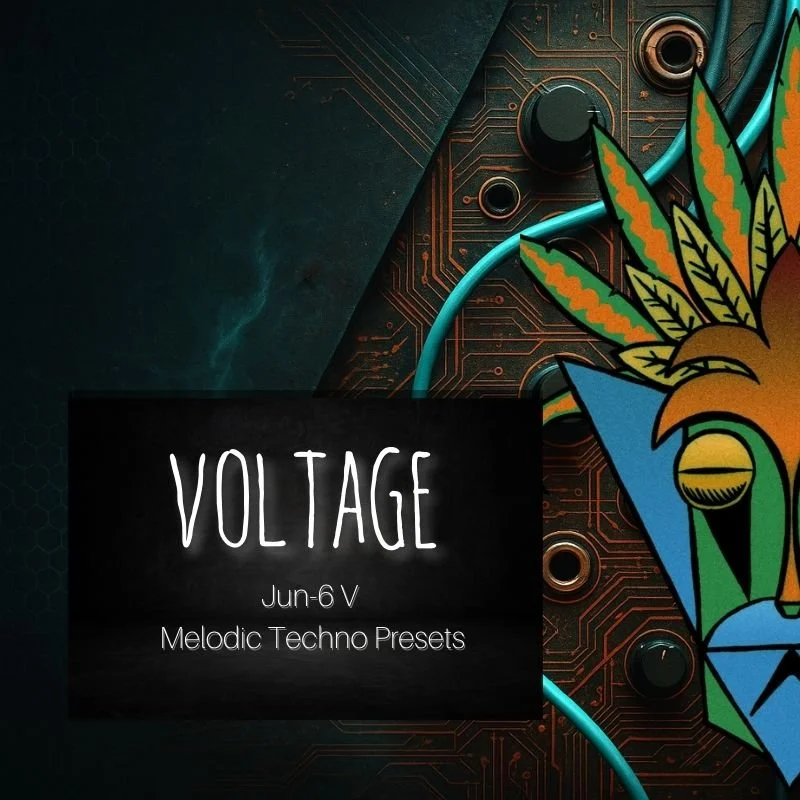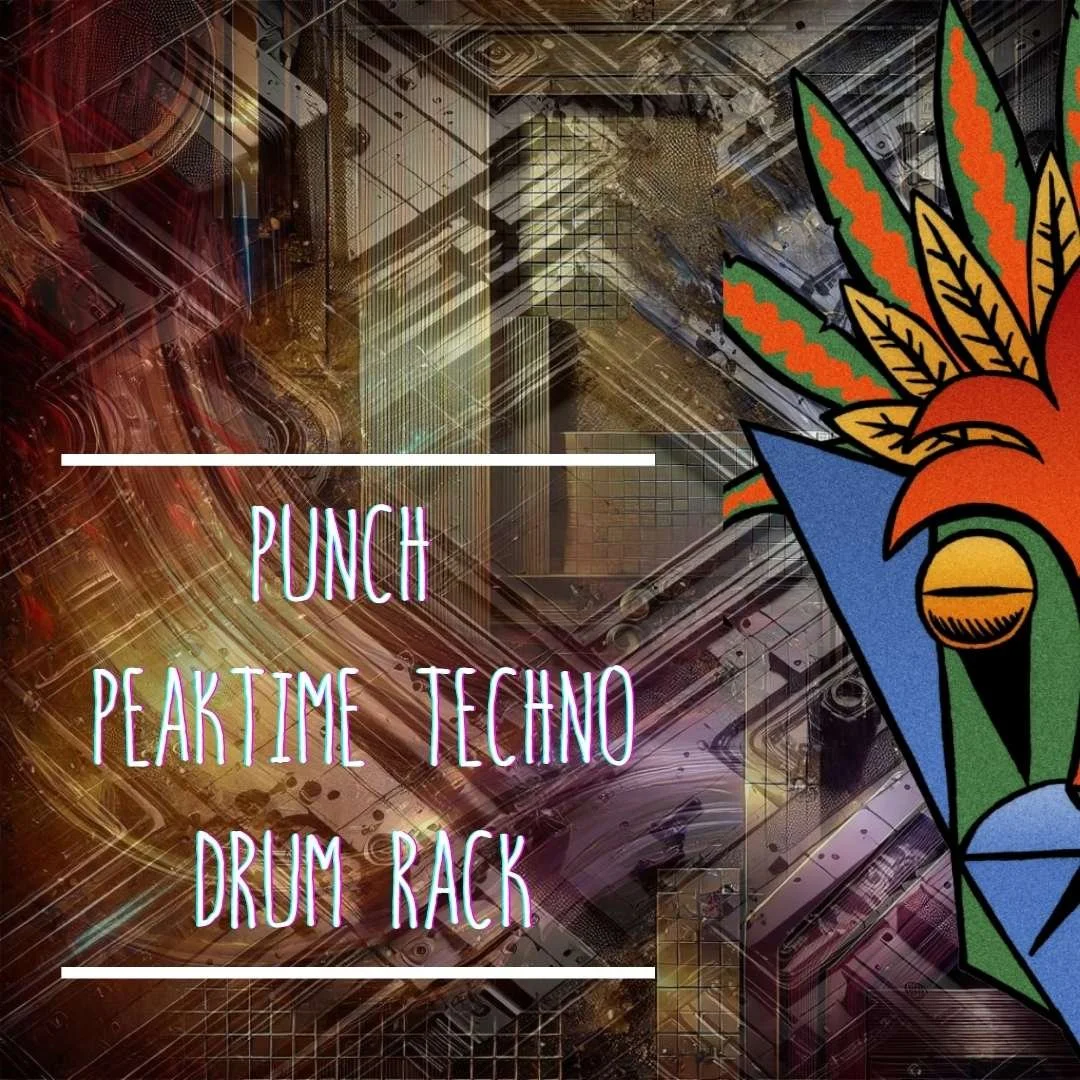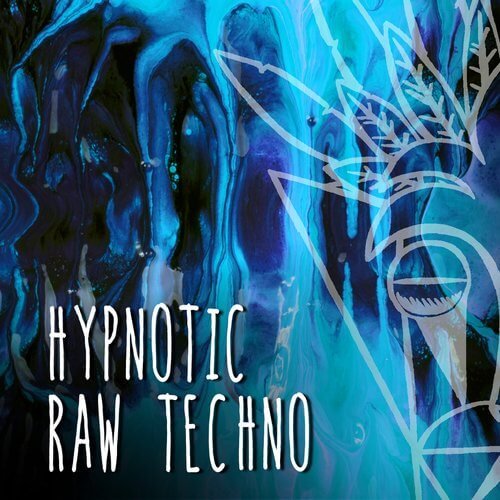Ok, now we have the tracks, let's sample them. We will start with bringing the main reference “Block Rochin’ Beats”. This will help guide us. Drag and drop the track in the arrangement view. Start by trimming the start point, and from there move the track to the 1st beat.
Now we are ready to tap tempo. I would recommend, starting tapping with your foot, then tapping your finger, once you have the tempo, start tapping the mouse on the tap tempo.
It's close but doesn't look right, and with one check with the metronome, we can hear it a little of. Lets now use the shift key, while dragging the tempo with the mouse to get the right tempo, and what is that you may ask, well one you will see the track line up with the grid in Ableton and two if you switch the metronome on it will be in time. With this we get 109.50bpm, and that seems to have locked the track to the grid.