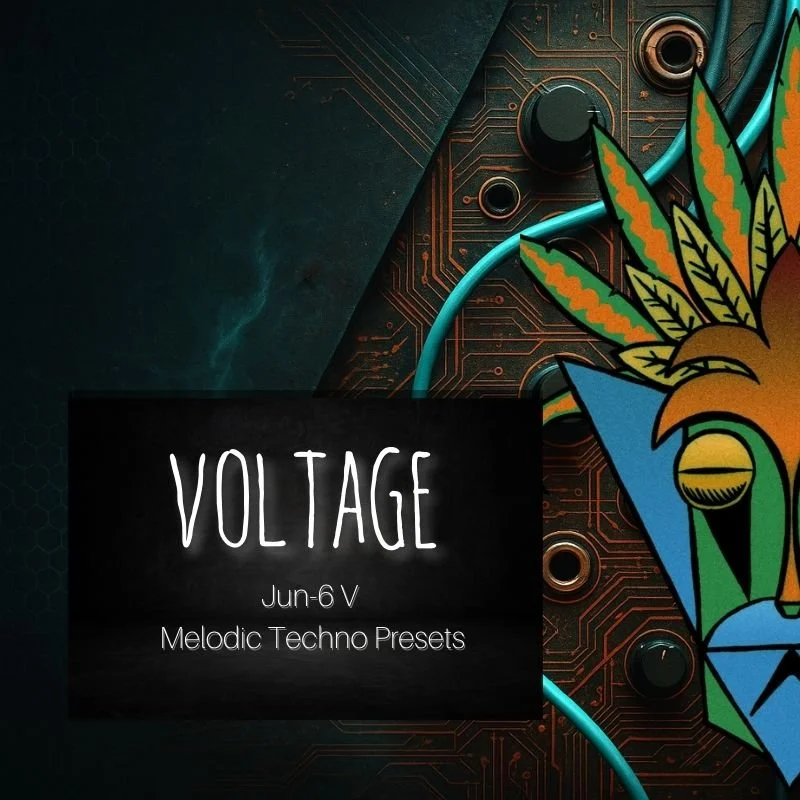Synth Series: Evolving Dub Techno Chord in Serum
Synth Series: Evolving Dub Techno Chord in Serum
At Mind Flux, we’re passionate about pushing the boundaries of sound design, and our latest video tutorial is all about creating evolving dub techno chords using Xfer Records' Serum. Dub techno is known for its deep, hypnotic grooves, and evolving chords are a crucial element in crafting this immersive sound. Here’s a step-by-step guide based on the video tutorial to help you create your own evolving dub techno chords in Serum.
Why Dub Techno Chords?
Dub techno is a subgenre that combines the minimalistic rhythms of techno with the atmospheric and delay-heavy soundscapes of dub music. Evolving chords are a staple in this genre, providing a constantly shifting sound that keeps listeners engaged. These chords can be modulated and automated to create a sense of progression and depth, making your tracks more dynamic and interesting.
Getting Started with Serum
Serum is a powerful wavetable synthesizer that offers extensive modulation capabilities, making it perfect for creating evolving sounds. Here’s how to get started:
Select a Wavetable: Open Serum and choose a wavetable with rich harmonic content. The choice of wavetable is crucial as it forms the basis of your sound. For evolving chords, wavetables that have complex harmonics work best.
Set Up Oscillators: Use both Oscillator A and Oscillator B to create a fuller sound. Choose complementary wavetables for each oscillator to add complexity and richness to your chords. Adjust the detune and blend settings to create a wider stereo image.
Modulate Wavetable Position: Use LFOs to modulate the wavetable position of both oscillators. This creates movement within the sound as the wavetable cycles through its different shapes. Set the LFO rate to a slow setting to ensure a gradual evolution.
Apply Filters: Activate the filter section and select a low-pass filter to smooth out the high frequencies. Modulate the cutoff frequency with an LFO to create a sweeping effect that adds depth and movement to your chords.
Add Effects: Enhance your sound with reverb and delay. Serum’s built-in effects are excellent for this purpose. Adjust the reverb size and decay to add space, and sync the delay to your track’s tempo for rhythmic echoes.
Automate Parameters: Use automation within your DAW to modulate key parameters such as filter cutoff, wavetable position, and effect levels. This adds another layer of evolution to your chords, making them more dynamic.
Detailed Step-by-Step Process
Step 1: Choose Your Wavetable
Start by selecting a wavetable that has a rich harmonic content. Wavetables like “Basic Shapes” or “Analog” can be a good starting point. Experiment with different wavetables to find one that suits the dub techno aesthetic.
Step 2: Set Up Oscillators
Enable both Oscillator A and Oscillator B. Select a wavetable for each oscillator and slightly detune them to create a thicker sound. This detuning adds a subtle phasing effect that enhances the richness of the chord.
Step 3: Modulate the Wavetable Position
Assign an LFO to modulate the wavetable position for both oscillators. This modulation creates movement within the sound as the waveform changes shape over time. Set the LFO to a slow rate, such as 1/4 or 1/8, to ensure a gradual evolution.
Step 4: Apply Filters
Activate the filter section and choose a low-pass filter. Set the cutoff frequency to around halfway and assign an LFO to modulate it. This modulation will create a sweeping effect that adds depth to your chords. You can experiment with different filter types, such as band-pass or high-pass, to achieve different textures.
Step 5: Add Effects
Navigate to the effects section and add reverb and delay. Set the reverb size and decay to create a spacious feel, and sync the delay to your track’s tempo. Adjust the feedback and mix settings to add rhythmic echoes to your chord, enhancing its atmospheric quality.
Step 6: Automate Parameters
To make your chord truly dynamic, automate key parameters within your DAW. Automate the filter cutoff, wavetable position, and effect levels to create a sound that evolves over time. This automation can be done using envelopes or drawn directly into your DAW’s automation lanes.
Tips for Crafting Unique Dub Techno Chords
Experiment with Different Wavetables: Serum’s extensive library offers a wide range of wavetables. Don’t hesitate to try out different ones to find unique sounds that stand out.
Layer Sounds: Consider layering multiple instances of Serum with different settings. Each layer can have its own modulation and effects, adding complexity to your chords.
Use External Effects: While Serum’s built-in effects are powerful, using external plugins can provide additional depth and variation.
Fine-Tune Modulation: Small adjustments to LFO shapes, rates, and depths can significantly impact your sound. Spend time experimenting with different settings to perfect your evolving chords.
Draw Inspiration from Tracks: Listen to your favorite dub techno tracks and analyze the chord progressions and textures. This can provide valuable insights and inspiration for your own productions.
Conclusion
Creating evolving dub techno chords in Serum is a rewarding process that can add a new dimension to your music. By leveraging Serum’s powerful modulation capabilities and effects, you can craft dynamic, evolving sounds that capture the essence of dub techno. Whether you’re a seasoned producer or just starting out, this technique will enhance your sound design skills and elevate your productions.
At Mind Flux, we are dedicated to helping you unlock your creative potential. Stay tuned for more tips, tutorials, and sample packs that will inspire your music production journey.
- ableton
- Ableton Hack
- Ableton Workflow & Tips
- Arturia Sound Design
- Dark Techno
- Diva
- Diva Sound Design
- Drum & Rhythm Production
- Drum Sound Design
- drum synthesis series
- Drums
- Freebie
- freebie
- From the web
- Hive Sound Design
- how to
- Label
- Massive
- Massive & Massive X Tips
- massive x
- melodic techno
- midi effect
- mixing
- native instruments
- Native Instruments
- Native Instruments Sound Design
- Playlist
- production
- sample pack
- Serum 2 Sound Design
- Serum 2 Workflow
- Serum Sound Design
- Sound A Like
- sound design
- Sound Design
- Sound Design in Ableton
- Synth Hacker
- Synth Series
- Tech House
- Techno
- techno tips
- Textural / Experimental Techniques
- top 5
- tutorial
- U-He Sound Design
- work flow tips