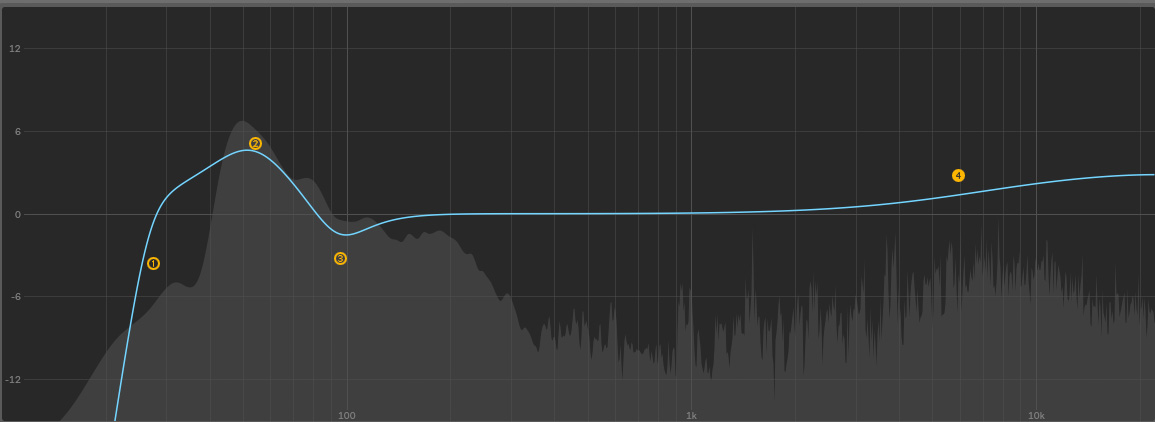In the modern era of music production, we have to worry less and less about recording and sampling our own drums, as there's already a multitude of beautiful pre-recorded drum samples to choose from! But while each sample provides us with the raw tone and foundation, we need to make it our own using processing - but how exactly do we do that?
In this tutorial, we are going to look at how to beef up our drum loops and samples using Ableton’s stock audio effects. Firstly, we need a beat to work with so, for this example, lets load in the 909 drum rack and create a classic house groove. The beat needs to include a wide range of frequencies (so we get that really full sound), so for low-end use (kick), low mid (toms and snare), high mid (claps) and highs (hi-hat). Though we are using the 909 kit for this example, our macros mean we can re-design the parameters, so this processing rack will work for a large range of drum sounds and loops.